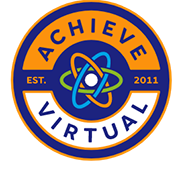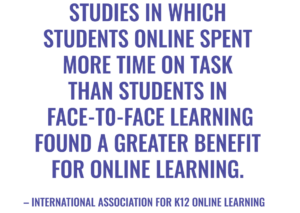Sometimes technology does not always behave in the way that we would like it to. If you experience a problem accessing your class or content within your class, there are a few things you can try to troubleshoot the problem. The following steps are quick things you can check to see if they alleviate your problem. Follow each step completely until you find a solution.
Change your browser. The three most common Internet browsers are Internet Explorer, Chrome, and Firefox. I use each one for various tasks. If you cannot view content, switch browsers and see if that helps. All of these browsers can be downloaded for free. Simply click on the links above.
Check your plug-ins. See below for the list of three recommended plug-ins, and check that they are all updated. Not keeping these particular programs updated can prevent you from viewing several things on the web.
There are a few free plug-ins that you will need to keep updated on your computer. Each of the following plug-ins is linked to the website where you can download the updates. Take time now to check and make sure your computer is up-to-date.
Adobe Reader (specifically for closed captioning capabilities in video)
Clear your cache. Your cache is internal memory in a browser or on your computer that stores information (such as previously visited sites or log-in information) to make it faster for you to access that information in the future. It is a really great feature. However, when they begin to occupy too much space, your computer can run slower or begin to “act up.” THIS WEBSITE will help you learn how to clear your cache, cookies, and browser history.
Reboot. Sometimes all you need to do is restart your computer. Often this will help your computer function correctly.
Contact us. When all else fails, contact your teacher and/or eLearning Specialist (michele.eaton@wayne.k12.in.us). We can help you troubleshoot your problem a bit further. These steps above are meant to assist you in problem solving quickly.