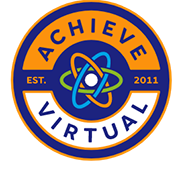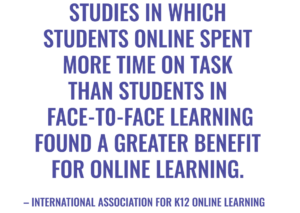Now that we are starting a new semester, it might be a good idea to clean up and organize your computer to get the semester off to a good start. We know that it is important for you to organize your time and your work space, but how does your computer itself look?
Take some time and go through this list to get your computer ready for a successful semester:
1. Is your desktop homepage cleared off or cluttered with lots of files? Make this space as clean as possible, especially if you will be saving documents for school to your desktop for quick access. Try to keep your desktop clear of anything except frequently used shortcuts, folders, and files.
2. On a related note, organize all of your school files. If you have documents, images, presentations, or other files saved to your computer or to cloud storage like Google Drive or Dropbox, organize them with folders and labels. The less time you have to spend digging around for your files, the more time you can dedicate to actual learning activities.
3. As you are going through your files and documents, clear up as much space as you can. As your hard drive fills up, your computer will run slower and slower. Permanently deleting applications and files you do not need will help your computer run as efficiently as possible.
4. Do you have a back up plan? Saving important files to an external hard drive, flash drive, or to cloud storage can protect you if something happens to your computer. Make this step a regular part of your routine.
5. Create internet bookmarks for websites that you frequent often. Do you have a bookmark to take you directly to Genius, My Big Campus, Achieve Virtual’s website, your email, etc.? Having all of your most frequently used sites ready to go will make your work time more efficient.
6. Update your plug ins and computer. Are there any operating system updates that your computer needs? In addition, go to Adobe Flash Player’s and Java’s respective websites and check to make sure that your plug ins are updated. In addition to this, make sure any anti-virus protection software is up-to-date to prevent you from running into technical problems throughout the semester.
What other tips do you have for cleaning up and organizing your computer? Share in the comments below!