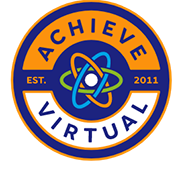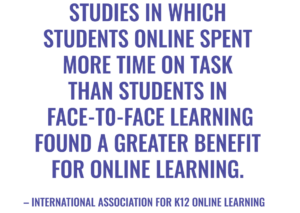If you are a full-time student, you may have several courses throughout the year. One way to organize your courses is to favorite the classes you are currently taking.
When you log in to the Wayne Learning Hub, (1) click on Courses at the top menu bar. Then, (2) select the All courses link at the bottom of the list.
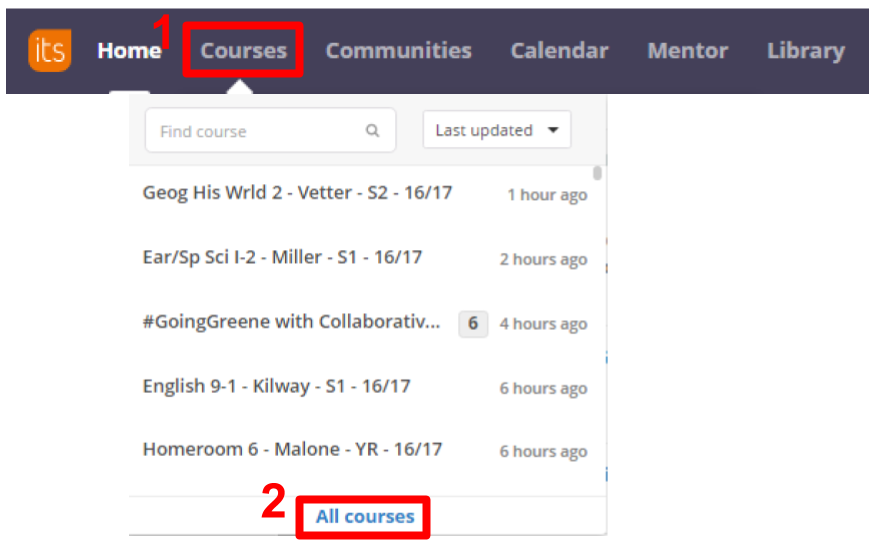
From here, you will see a list of all of your courses (even some courses from another semester in the year). Next to each course name is a yellow or gray star. Click on the star to turn it yellow or gray. A yellow star favorites that course and puts it in your Course Dropdown list (step 1 above). A gray star removes it from your Course Dropdown list and only makes it visible from the All Courses link (step 2 above).
(3) Star your current semester courses and unstar courses you have completed or courses from a previous semester. This will make it easier to find the courses you need in the Course Dropdown quickly.
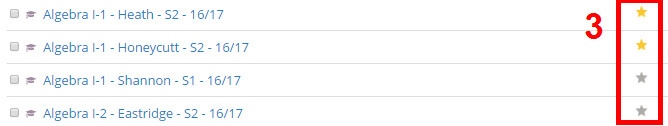
If you ever notice that one of your courses is missing from the Course Dropdown, check your All Courses list and make sure it is still starred. Easy as 1, 2, 3!