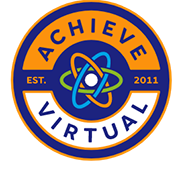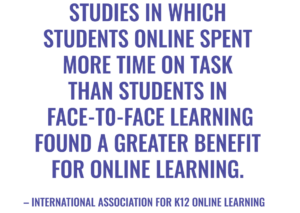The novel coronavirus that causes COVID-19 has forced schools across the nation to make an abrupt shift away from traditional classroom methods to remote education thanks to school closures aimed at slowing the pandemic. Distance learning, online education, e-learning, remote instruction—whatever your school district is calling it—just about any teacher or educator will tell you they didn’t have nearly enough time to plan how schooling would take place during this public health crisis. But here we are. Everyone is working hard to make the best of it. In this article we’ll present some of the many distance education platforms and tools that can be used as a resource by educators to give their students as rich an educational environment as possible.
The novel coronavirus that causes COVID-19 has forced schools across the nation to make an abrupt shift away from traditional classroom methods to remote education thanks to school closures aimed at slowing the pandemic. Distance learning, online education, e-learning, remote instruction—whatever your school district is calling it—just about any teacher or educator will tell you they didn’t have nearly enough time to plan how schooling would take place during this public health crisis. But here we are. Everyone is working hard to make the best of it. In this article we’ll present some of the many distance education platforms and tools that can be used as a resource by educators to give their students as rich an educational environment as possible.
Why Explore These Distance Learning Tools Now?
Every parent, teacher, and student in U.S. wishes the COVID-19 pandemic would just be over so life can go back to something that feels normal, including school. But it’s likely the novel coronavirus will be with us for some time and continue to disrupt lives, at least until vaccines and effective treatments become widely available. Even as schools begin to look ahead to the next school year, it’s likely that health and safety concerns related to COVID-19 will continue to impact what education looks like. The good news is that there are plenty of remote education platforms and tools to create interactive distance learning and an online lesson plan for nearly any subject from social studies and history to math, science, English, language arts and everything in between. Schools can still create an online environment that works for young children to teen students. Below is just a sampling of what’s available. Many have waived their upgrade fees to keep their platform or tool free to use during the pandemic, although it’s anyone’s guess what will happen in the fall. The various tools and platforms are grouped into categories, but there is a lot of overlap depending on what each resource offers.
Communications Tools and Platforms
One of the biggest challenges instructors face is staying in touch with students and parents on a daily basis or as needed. Each resource below makes it easy and does it with style:
- Bloomz understands that when it comes to younger learners, instructors need to be in contact with parents more than the students, and its free app is a great channel to keep parents up-to-date on what’s happening and what they need to do with their students at home.
- ClassDojo is “free for teachers, forever.” This communication platform is aimed at keeping instructors, parents, and students in the loop to establish “classroom communities.” And it works on any electronic device, including computers of all types, iOS, Android, and even Kindle Fire.
Tools for Collaboration and Interaction
Educators know that a key part of keeping students motivated and engaged has to do with peer interactions and collaboration. Here are some tools to help with that:
- Buncee offers a platform to help teachers make lessons and use online boards where students can share their work, ask questions, collaborate with each other. It also includes easy communication with both parents and learners. Lots of lesson plan templates make online class easier to create.
- Explain Everything Whiteboard has a variety of real-time tools that make creative, interactive lessons engaging and collaborative in the online environment.
- FlipGrid is the perfect app for both students and teachers to record short videos to document and share what they’ve learned in a kind of social media format.
- Parlay is an app that facilitates online discussions, whether it’s on a topic the teacher chooses or custom-created prompts from the Parlay team.
Learning Content Delivery Tools
Educators already had their class materials at the ready when the schools shut down, and each resource will help educators convert their lesson plans into an online delivery format that students will love:
- Deck.Toys can be used by teachers and students who have either Google or Microsoft accounts. For Educators it features drag-n-drop lesson planning, and it even allows educators to create differentiated paths within the same lesson to accommodate different educational needs among students. Although it doesn’t use video conferencing, it does allow for synchronous learning where students are all moving through a lesson at the same time.
- EdPuzzle Videos are a great way to deliver educational content, and this tool makes creating interactive online lessons easy using your choice of video clips. It also includes features for tracking student progress.
- Osmo has a Projector App allowing educators to project their notes onto a virtual blackboard, along with a host of other tools to facilitate real education with fun, playful tech-based activities.
Platforms with Teacher Support and Tools for Online Learning
While having all kinds of tools and platforms are great, many teachers simply weren’t equipped to know how to best handle remote instruction when schools shifted to online delivery. Here are some platforms that include serious resource support for educators trying to find their way:
- 3P Learning calls itself a “Digital Accelerator Support Package” to help manage distance education. It offers math, science, and literacy programs for various age groups, and everything can be accessed through any electronic device with an internet connection. Educators can also get plenty of support around online education strategies.
- EdModo is an always free distance learning toolkit that goes the extra mile in offering teachers tons of guidance about how to make the most of the online environment with their students. It includes features for teacher-student communication, document sharing, and a collaboration space.
- Edulastic understands that teachers need help figuring out how to not only create assignments but also how to assess students’ online learning. It also includes more than 35,000 pre-made assessments.
- Hapara is especially good for instructors already using Google Classroom because it’s chock full many a resource to get the most of Google’s virtual classroom platform.
- Loop Feedback should be a two-way street, and this app allows for private student to teacher feedback and questions, helping Educators gain insight into how students are doing and what help they need.
- StudyBee is a tool that enhances Google Classroom with grading and feedback to students, and can help link lessons and assignments to US education standards.
Presentation Tools for Students and Teachers
Student presentations are an essential way for learners to show what they know, but how can they happen effectively in the remote education classroom? Here are some tools both teachers and students will love:
- Genially is a suite of interactive visual communication tools for creating great presentations, including interactive images and infographics.
- Sutori even group presentations can still happen in the online classroom with a collaborative presentation tool like the one offered by Sutori.
- Kapwing includes video and image editing tools along with cloud storage and workspace for project collaboration and multimedia project presentations.
- Seesaw aims to establish a “learning loop” that connects students, teachers, and families by letting students show what they know in whatever form best suits them, whether it’s drawing, collage, videos, and more.
Virtual Classroom Tools and Platforms
When you want to have something that feels more like traditional education, then you need live video conferencing where students and educators can all see and hear each other. Each resource listed below can help with that:
- Zoom had no idea it would suddenly become the most popular video conferencing tool not only for adults working from home, but also for schools to hold online classes. And there are ways to set it up so the dreaded “Zoom bombing” doesn’t interrupt your class with anything inappropriate. Check out Zoom’s Best Practices for Securing Your Virtual Classroom.
- Webex has been used more for business meetings, project management, and company training programs, but lots of schools are now using it as well, thanks to its many tools that help you take classes online.
- Skype Many people have previous experience using Skype for personal and work video conferencing, but Skype in the Classroom is gaining popularity as a tool not only for video discussions but also online tours across the globe.
- Google Classroom Quite a few teachers have had some previous experience using Google’s classroom platform, and it’s very robust in terms of what it offers to make online education effective.
- Microsoft Teams is another video conferencing tool that has mostly been used by businesses, but many schools are now using it as well and especially appreciate how it keeps the online classroom secure.
Tools for Helping Students Focus and Engaged
Engagement, focus, and motivation are challenging in the traditional school environment, and perhaps even more so in the online context. Here are a couple of tools to help:
- Habyts Helps educators and parents keep an eye on student screens to make sure they’re paying attention to remote instruction, along with other tools to help with motivation and engagement.
- Kahoot! Everyone knows learning is better when it’s fun for the students, and this platform helps teachers host educational games for students to play, or they can choose from literally millions of existing games.
Leveraging the Internet for Learning at Achieve Virtual
While most students and parents (and educators) are more than ready for normal school to resume after this hopefully brief forced march into online education, quite a few learners have discovered they not only like distance education, but actually have been thriving in the online environment. Regardless of what happens with coronavirus and COVID-19, Indiana high school students who want to continue in a distance model can enroll in the Achieve Virtual Education Academy’s online program—and it’s absolutely free for any student enrolled with a full-time status.
Learners can engage in their schooling when and where best suits them on a computer, laptop, or tablet with an internet connection, web browser, and email. Our online program is fully approved by the Indiana Department of Education and meets all state curriculum standards. Every course is taught by a fully certified Indiana teacher who provides as much support as each student needs to succeed. And we’ve been doing this for years, so we know how to make online education work! Learn more about what we offer and how it works by exploring our website, and always feel free to contact us directly with any questions you may have.