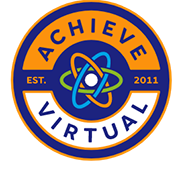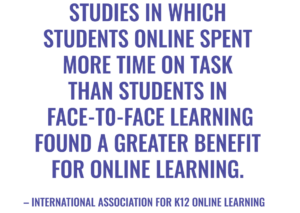How high schools across the nation are dealing with delivering instruction to students while the novel coronavirus and COVID-19 pandemic continues varies widely. But the common thread for most is that some amount of education will be online, and any given school may have to suddenly go all-remote if an outbreak occurs. With more online classes in store for both middle school and high school learners, this article will focus on choosing the right laptop to meet student needs.

Can’t Students Just Use a Tablet?
One thing you hear in the media coverage of schools planning for some amount of online class in the coming school year is getting tablets for more students, whether it’s an iPad or Chromebook or other tablet. While a student can “get by” with a tablet, it’s not the ideal hardware for any high school learner who is going to be doing a significant amount of online learning. And no, a mobile phone is absolutely not sufficient for online school.
Tablets work for younger students who don’t have to do a lot of typing. High school students, on the other hand, will be doing significant amounts of typing, and having a full keyboard is definitely better than trying to type on a tablet, although you could get a wireless keyboard. For maximum flexibility while meeting the demands high school education, a good laptop is the best all-around choice for virtual classes. But a desktop computer is also a good choice when doing class sessions at home.
Prices are On the Rise
It’s also worth noting that because of the high demand with so many people continuing to work remotely from home as well as the number of students planning for online courses this fall, prices are on the rise. On top of the increase in raw demand, there are also bottlenecks in the supply chain for the parts needed to assemble them. And then there’s also the ongoing trade war the US is fighting with China, which accounts for more than 90% of laptop and tablet imports to the US. The threat of higher tariffs on consumer goods, possibly as high as 25%, is also exerting upward pressure on prices. In other words, don’t be surprised if the price tag on any given model is a bit more than you were expecting given all these economic forces at play during the pandemic.
Decision Point: PC/Windows or Apple/Mac OS?
One of the basic decision points when it comes to laptops for online school is whether to go with a PC with a Windows operating system or an Apple with Mac OS. Apple’s machines such as the MacBook, MacBook Air, and MacBook Pro are already at the high end of the price spectrum. But if treated well, they also last for a surprisingly long time, easily in the range of 5-7 years. For high school students, an investment in a MacBook now could serve learners all the way through college. Then again, teenagers can be pretty hard on a computer of any type, so consider your learner carefully before making such an investment!
Most standard PC/Windows laptops come with a lower price tag than Apple, but you also have to be much more proactive around protecting the device from computer viruses and malware attacks. Apple does a better job of making sure you rarely have to worry about those kinds of problems.
Computer Performance Parameters to Consider
What information besides price helps you decide on the kind of laptop your student learner needs for online high school? Below are some of the technical considerations you should consider when shopping. It’s also worth checking with your school or school district to find out if they’ve outlined minimum system requirements, but if you buy something new, chances are good it will meet all the system requirements for such a device.
- RAM: This is the amount of memory that helps the performance of the machine when it comes to using multiple applications or having multiple tabs open in a browser window, as well as having multiple browser windows open. For most high school learners, 8 gigabytes of RAM is more than enough. While 12 and 16 gigabytes of RAM are also possible, that much RAM does raise the price tag significantly.
- Battery Life: If your learner is going to mostly be using it for online classes at home, this isn’t a top priority as they can always just connect it to a power source. But for flexibility to learn on the go, something in the range of 5-10 hours is more than adequate, although this will go down over time the longer you have the machine.
- CPU: The CPU is the central processing unit that has a lot to do with how fast the machine can do the various things you want it to do. Intel is the most common processor, and an Intel Core i5 or Core i7 is going to be more than enough for online education.
- Hard Drive: The hard drive determines how much disc space is available for storage, which can range anywhere from 320 gigabytes all the way up to a terabyte or more. The more storage space, the higher the price tag.
- Screen Size: For learning purposes a screen size in the range of 13-15 inches is ample. If you go bigger than that, then the overall size becomes less friendly to being on-the-go when needed.
- Overall design: The slimmer profile and the lighter you go on weight, the higher the price tag. Find a happy medium that works within the money you have available for a purchase.
Does Computer Company Brand Matter?
Every brand makes a range of different laptops, but some brands are known for making better machines than others. The most reliable brands in general are Apple, Dell, HP, Lenovo, Microsoft, Acer, Samsung, and Asus. Any mid-range machine from these brands is going to offer as much computing power as high school students need for online courses and virtual learning.
What About Software?
These days you don’t really have to shell out a lot of money to have specific software packages such as Microsoft Office (Word, Excel, PowerPoint, etc.). The best thing to do is have your learner set up a Google account so they have not only a Gmail account for email, but also free access to key Google apps for free such as Google Docs for word processing (writing papers and assignments), Google Sheets for spreadsheets, and both Google Slides and YouTube for presentations.
The other software that’s important is an internet browser, which is a key component of all online learning. Apple’s MacBooks will come with Safari and a Windows device will come with Microsoft Edge. Lots of people prefer other browsers, such as Google Chrome or Mozilla Firefox (Internet Explorer is no longer being used by most people). Those browsers can easily be downloaded and installed on your new machine, though they will likely use up more RAM than the native browser that comes with the operating system.
Achieve Virtual Education Academy: Indiana’s Online High School
Students across the state of Indiana who don’t want the health risks associated with going back to in-person school can enroll now in Achieve Virtual for the fall school semester. Managed through the MSD of Wayne Township, we are fully approved and accredited by the Indiana Department of Education, and offer a full curriculum of online courses to work towards an Indiana Core 40 or Core 40 with Academic Honors (AHD) diploma. Learn more by reading our recent blog article, Registration is Now Open for Fall 2020 Online High School. And if you have any questions about our online high school program, including system requirements for appropriate computers, always feel free to call us directly at 317-988-7144. We’re always happy to help!