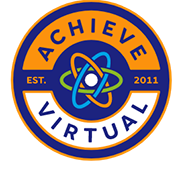Enrollment Information
By clicking on the yellow Enroll Now button to the right, you will be taken to our registration and enrollment page. Please follow the steps below when enrolling at Achieve Virtual Education Academy.
- Register online by clicking “Register Now.”
- Create a parent/guardian account.
- Complete the Student Application.
- After the student application is completed, we will see the application and call to verify some of the information. Once verified, we will accept and you can begin working with our counselor on course selection.
- We will need a transcript if you are enrolling full time with us (not summer school) – those can be mailed, emailed, or faxed to us.
- Once you have scheduled classes, you and your teachers will be sent automatic emails informing you of your class enrollment. Teachers can then begin calling students to get them started in the classes.
View the following video to see the Achieve Virtual principal walking through the above enrollment steps.
Transcripts Information

Frequently Asked Questions
What is Docufide? It is a revolutionary new service that automates the ordering, processing, and delivery of student transcripts for Colleges, Universities, NCAA Clearinghouse, and select scholarship funds. E-Transcripts give students online convenience, instant transcript submission, a web-based workflow management tool, and provides consistent, secure transcripts to any institution.
How much does it cost? There is no fee to students and recent graduates.
How does the service work? A student or past graduate clicks the “Student Transcript” link placed on the Achieve Virtual Education Academy website, registers, and chooses where they want to send transcripts. These transcript requests are presented electronically to our high school’s Docufide administrator, who approves the request and uploads the student’s records. Docufide processes these student records and delivers official transcripts, electronically or on paper, according to the receiving college’s preference. The student or past graduate receives email confirmation when the transcripts are approved, when they are sent, and, if delivered electronically, when received as well. All Indiana colleges and universities participating in the Indiana e-Transcript Initiative will receive transcripts electronically.
Are these transcripts official? Yes. Schools participating in Indiana e-Transcript sign the Secondary School Agreement with Docufide legally appointing them as their “agent,” allowing Docufide to send official school transcripts on their behalf.
How is my personal information kept safe? Every sending and receiving institution is authenticated by Docufide, and all transmissions between them are carried over secure channels. Docufide employs the same data security technology that powers today’s on-line banking solutions. When the transcript is to be delivered via mail, Docufide prints it on security paper with the address of the college or university automatically printed on the other side assuring it goes to the right destination.
How soon after transcripts are ordered are they sent? After a transcript order is placed by the student, the school registrar must approve the transcript order and electronically send the transcript information to Docufide. Docufide sends out electronic transcripts immediately upon receipt of transcript information from the school registrar. Mailed transcripts are typically sent out within one business day after receiving transcript information from the school registrar. A delay at the school in approving transcript requests, and/or uploading transcripts will delay the delivery of transcripts.
Are student signatures required? No. While signatures are typically required to release transcripts to students, they are not required for transcripts being sent to colleges in which the student may enroll or scholarship funds that may consider providing aid to the student.
What do I need to order my transcript online? All you need is an email address.
How do I track my orders to see if they have been received? Click on the “Student Transcript” link on the Achieve Virtual Education Academy website to log on to Secure Transcript with your username (the email address you used when you registered) and your password and select ‘Order Status.’ Here you will see all the transcript requests you have placed along with the status of each. If the order is complete, it will say ‘Order Complete,’ otherwise the order status will inform you where your request is between approval, upload, and delivery.
What if I don’t have an email address? You can get a free web-based email account from any service providers. Some examples include hotmail.com, gmail.com, and mail.yahoo.com among others.
Can I use e-Transcript to send my transcript directly to me? Not at this time. For security reasons, we are only permitted to send transcripts to accredited colleges and scholarship funds. This feature may be available in the near future.