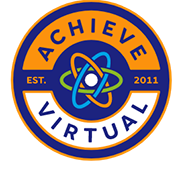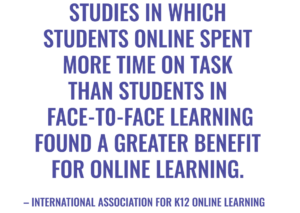Whether you have children at home who are doing distance learning because of the coronavirus pandemic or are engaging in online learning by choice, one of the best strategies for giving them the support they need to succeed is to create an at home online school learning area for each learner. In this article we’ll offer advice and guidance on why this is important and how to do it.

Indiana’s Online High School: Achieve Virtual Education Academy
Schools and families everywhere are still coping with the need for remote learning for some or all education during the COVID-19 pandemic. Achieve Virtual has been designing and delivering online high school classes for more than a decade. One thing we know is how important it is for there to be a functional space in your house for each child to attend virtual school. This is especially important for younger learners who parents must actively manage as they engage online learning. And while older learners typically need less parental management, having the right learning environment in the home is still important. This can even apply to college students who must attend classes remotely from home instead of in-person on campus. Use the ideas, tips, and advice we offer below to create an at home online learning area to support any learner in your family.
Why Create an At Home Online Learning Area?
Remote learning during the pandemic has been challenging not only for schools and every teacher, but also for families with children of all ages. Losing the well-established routine of getting ready and leaving the home to physically attend their normal brick-and-mortar school has been a very disorienting experience for many children. At the same time, learners have the additional burden of the mental and emotional stress of life being so abnormal and difficult during the pandemic. When things are this far outside the norm, establishing the mental mindset needed for education can be difficult. Effective learning in these conditions feels nearly impossible, but one thing that can go a long way toward recapturing and cultivating the right mindset is to create an at home online learning area. For younger learners, following that same routine of getting ready for school in the morning is essential, and if there’s a special learning area for them in your home, then they’ll feel more like they’re going to school.
Your Job as Parents: Creating a Virtual Learning Space in Your Home
The first thing to figure out is where you can create an at home online learning area. For elementary students, this is probably best accomplished in a place where a parent can help the child get online and log into classes, then turn to other tasks easily, whether that’s in the kitchen or doing their own work from home. This space often ends up being the dining table or eat-in kitchen table. For older students in middle school and high school, the learning space is best set up elsewhere in the home where the student can sit at a real desk. This will help minimize distractions if there are multiple learners all doing remote education at the same time.
Regardless of age, however, don’t let the learning space be their bedroom. That almost never goes well. The savvy learner may argue for it because they can close the door and not be distracted, but you need visibility into what’s going on, which you don’t have if the student is behind a closed door. The bedroom is also not good place if older learners don’t have a real desk in there. Sitting (or lying) on their bed is not an appropriate environment for attending virtual school! Find a spot where there’s room to set up a learning station with a desk or table large enough for whatever computer will be used, and a chair that provides enough comfort seating for extended periods of time.
An Appropriate Computer for Online Learning
The tech exists for students to engage virtual education, but what form that technology takes depends on a number of factors, including the age of the student. Regardless of age, a smartphone is never an adequate device for participating in online learning. In fact, the mobile phone is one of the worst distractors of all and should always be fully powered down and unavailable during class. For younger learners in elementary school, the right tool can be a tablet or laptop computer. A tablet can work well for participating in a virtual classroom using video conference platforms such as Zoom or a host of others available for free during the pandemic for remote learning. Most elementary students are not going to need to do a lot of homework on a computer, and won’t need to do a lot of typing, which is why a tablet can be an appropriate tool.
Older students, including both middle school and high school students, are better off having a good laptop computer for a variety of reasons. When it’s time to log into a virtual classroom for morning meeting and synchronous learning classes, the laptop can be setup on a real desk to give more of that school feeling. When they have school work to do that is not synchronous but requires using the computer, they have the flexibility to take the laptop elsewhere for completing homework assignments, web browsing for research, writing papers, and so on. The laptop has the most flexibility when it comes to a tech tool for older students. Hanging out on the sofa isn’t appropriate for live video classes, but it can be fine for homework and studying.
Pay Attention to Ergonomics in the Learning Environment
When you create an at home online learning area in your house or apartment, do pay attention to the ergonomics of the setup, wherever it is located. Whether it’s a table or a desk, one key item is to make sure you have a stand or riser of some type for the table or laptop that brings the screen to eye level. No one wants to be looking up the nostrils of your learner during video conferencing classes. Even more importantly, having the screen at eye level helps prevent any potential neck strain.
For those using a laptop, the best setup for their synchronous learning and serious research projects and papers is to add in a wireless keyboard and mouse. With these inexpensive additions, when the student is sitting at their learning station, the laptop screen can be eye level while they use the wireless keyboard and mouse for navigating and typing. If the learning station has a desktop computer, again just make sure the monitor can be elevated if needed to be at eye level for the learner. Also, chairs come in all shapes and sizes, and while the chairs in schools aren’t known for offering much comfort, provide your learner with a chair that maybe has some padding and offers decent lower back support and encourages good posture.
Achieve Virtual Education Academy: Online High School at its Best
The disruptions to life and school caused by the novel coronavirus and COVID-19 pandemic have been profound, threatening both the emotional health and academic health of learners at every grade level. Remote learning for many students during this extended public health emergency has been far less than ideal. But for students in Indiana who want to embrace online school done right, Achieve Virtual delivers. We offer a wide range of high school classes that follow the curriculum standards and are fully approved by the Indiana Department of Education. Every class is taught by a real Indiana teacher who is certified to teach in their subject area. We help motivated, organized students get the credits they need to fulfill the requirements for a high school diploma, including the Indiana Core 40 or Core 40 AHD (academic honors). Any Indiana student can enroll full time free of charge. Part time students pay a modest fee per course (unless they are in MSD Wayne, in which case it’s free regardless of enrollment status). Explore our website and blog for all the latest information about Achieve Virtual or call us directly at 317-988-7144 to learn more and ask any questions you may have.