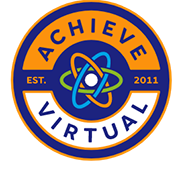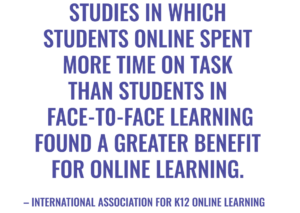In spite of the welcome and hopeful news of COVID-19 vaccines beginning to roll out, the rise in new infections, hospitalizations, and deaths continues to proceed at an alarmingly exponential rate. This has led to schools all over the U.S. going back to fully remote learning or a hybrid model in which a student will attend school in-person on some days and be remote on other days. The goal, obviously, is to prevent a novel coronavirus outbreak from happening in a school. Online learning will likely be the scenario through most if not all of the spring semester because it will be many months before the vaccines can be administered to enough people to finally stop the pandemic. In this article we provide tips and strategies for students on how to adapt to virtual education.
Virtual Learning During the COVID-19 Pandemic
Achieve Virtual Education Academy understands the incredibly difficult situation families across the U.S. are facing during the COVID-19 pandemic. For families with younger students, there is the challenge of being available to help manage online instruction with them even while trying to also work from home for those who haven’t lost their jobs. Even for more independent and tech-savvy high school learners the transition isn’t always as smooth as you might hope it would be—especially for those who don’t have robust internet access at home. There can also be motivation and engagement issues for students who might not experience those issues if school were happening in a more normal way. Consciously paying attention to how these students adapt to virtual learning can greatly increase the quality and get maximum benefits out of their online education experience.
Figure Out the Tech Sooner Than Later
There are two essential pieces to the education technology equation students have to figure out as quickly as possible: The device they will use and the internet connection they will use to access and participate in virtual learning. If either one of these is missing or not of the right quality, then the online instruction experience is going to either not work at all or be less than what it could and should be for them.
A phone, however smart it might be, is not adequate. On the other hand, a desktop computer can be too physically restrictive in where it is used. A tablet can be adequate, but not so much if you have a lot of typing to do. A laptop is really the most ideal device when it has a full keyboard and offers location flexibility in terms of connecting to the internet through WiFi. We recently posted an article about Choosing a Laptop for Online High School. If this presents a challenge to your family, check to see what your school district is doing to provide equipment to any student who needs it.
The robust internet connection that best serves students can also be an issue, especially in rural areas and for low-income families. Again, check with your school district to see what they’re doing to help students get the internet access needed for participating in online learning.
Adapt to Participating in the Virtual Classroom
Many teachers across the U.S. are using online video conferencing platforms such as Zoom in order to provide a live classroom experience for their students. Even though it’s just not quite the same as in-person learning, it’s the closest format any teacher can use to approximate being with their students in a class-like setting. The virtual classroom online, however, can be challenging. It’s easy for students to “check out” and not participate or not engage in the learning activities. Some best practices here include turning your phone off and putting it away during online class, keeping your video on so your teacher and your fellow students can see you to mimic as much as possible being together in the class, and following the 7 Rules of Online Etiquette. If you want to reap the most benefits from online learning and each teacher you work with, you have to act as if you were attending school in-person, which means following a daily routine in the same way you would during a normal school week.
Adapt a Functional Workspace for Online Education
In addition to the technologies of the device you use and your internet connection, it’s important to have a well-established physical location within the home to attend your online classes and for doing most of your studying as well. The computer (laptop) should be set up on a desk or table in such a way that you don’t have to hunch over to view the screen but can also easily type and/or use navigation as needed. Adding a wireless keyboard and mouse to this laptop workstation is the best option so everything can be set up to be ergonomically comfortable (proper screen height and proper keyboard height) while also giving you the flexibility to use the laptop in other locations when you need or want to change environments up from time to time. It would also be best to have this primary workstation in a specific part of your home that will offer the fewest distractions, which can be a challenge.
Achieve Virtual Education Academy: An Indiana Online High School
The above tips and strategies are just a few of things students can do to improve the quality and outcomes of virtual learning regardless of the school they are attending. Achieve Virtual offers both full-time and part-time enrollment for any Indiana student who wants to take classes at an online school that has a full decade of experience in delivering effective, engaging virtual instruction approved by the Indiana Department of Education and managed by the Wayne Township school district in Indianapolis.
Each course we offer fits state standards and is taught by a certified, highly qualified, real Indiana teacher. Our instructors provide the information, communication, services, and support every student needs to succeed. Our website is packed full of pages and articles that explain how we do what we do and how it might work for you. Scroll down through Our Blog page for recent articles where you’ll find all kinds of interesting online education You can also explore the following specific pages of our website to learn more:
- A Day in the Life of a Student Attending Online High School
- Is Attending High School Online Right for You?
- 3 Myths About Virtual Schools Busted Wide Open
- Frequently Asked Questions About Online High School Education
- Virtual High School Attendance Requirements
- Charter vs Public vs Online: Indiana High Schools
- Advanced Education Opportunities in Online School
- What are the Pros and Cons of Online High School?
Registration for our spring semester is now open, and we expect it will fill up fast, so start your application today if you think you might want to attend! If you have any questions about Achieve Virtual, please always feel free to call us directly at (317) 739-4276. We’re here for you!